Tech Note – The Room Viewer service is unavailable
please try again later
KBA-01082-S5B6N3
Purpose & Scope
A user is unable to publish to Room Viewer. The message ‘The Room viewer service is unavaible please try again later’
appears.’
Procedure
There is more than one possible solution
SOLUTION 1
1. The user needs to be On Support to use the Room Viewer Service. If the client is off support explain that they may
reinstate support to use the service.
SOLUTION 2
1. Make sure the user’s system time and Time Zone is correct.
2. If the computer’s system time and/or Time Zone is incorrect even by a few minutes, it needs to be corrected.
SOLUTION 3
1. Make sure that the user has a valid 2020.net account.
2. Verify that the user’s 2020.net profile has a valid ZIP code.
SOLUTION 4
1. Launch the user’s Internet Explorer.
2. Go to Internet Options.
3. Click on the Security Tab.
4. Highlight ‘Trusted Sites’ and click on the ‘Sites’ button.
5. Add https://roomviewer.2020.net to the list, click close and exit Internet Explorer.
6. Try publishing to Room Viewer again.
SOLUTION 5
1. Test Room Viewer on your system.
2. Verify with another tech in the department to see if Room Viewer is down.
3. If you believe the Room Viewer service is really down, please send an email to level2tech@2020.net






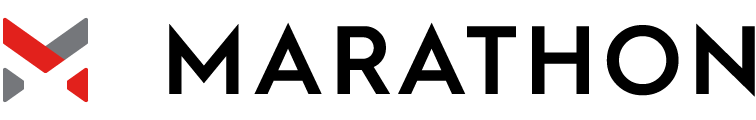

WE ARE SOCIAL